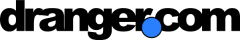What is going on here?
This is dranger.com, a nice place for me to put all my stuff.
Login
You can create a user on dranger.com by simply entering your email address and the password you want. It's that easy. That email and password will then become your login information. Your email address will never be displayed in full text on the site, only a masked version with just your username to identify you (e.g. "dranger..."). If you forget your password, just try to login and it will offer to email you your password. Note that your password is stored in plaintext. After all, it's just a stupid blog. But you wouldn't use a valuable password on a complete stranger's webserver, would you?
You can go ahead and login right now using the box above.
User Panel
Once you are logged in, you can change your password or add information about yourself by clicking on your username in the top right box or via this link.
Comments
Where I've enabled it, you can add comments or reply to other people. Instead of making HTML markup, you use a simple formatting called Markdown. (It's very similar to Reddit.) Basically, it works like this:
| *Italics* | Italics |
| **Bold** | Bold |
| [Link text](http://www.example.com) | Link text |
| http://www.dranger.com | http://www.dranger.com |
| > quoted text | quoted text |
| `inline code` | inline code |
| (4 spaces)preformatted text | preformatted text |
You can also edit your comments, too, so don't worry if it doesn't post what you expected. When someone replies to your comment, the system will send you an email by default. If you want to shut this off, you can change this in your user page. I don't expect to have very many comments at all, so you'll probably hardly ever get any email, and if you do, it'll probably just be me responding to what you've written.
Comments and logging in require Javascript, so if it doesn't work, make sure your Javascript is turned on. This is because I don't think many people browse the Internet without JS on. If you think I am a jerk and should provide non-Javascript support, email me.
RSS
You can get RSS feeds, too. Each part of the site with an RSS feed should give you a little icon up in the corner. For your reference, the link to get an RSS feed for all parts of the site is http://www.dranger.com/rss.
Questions? Complaints? Problems?
I'm sure you have them. Please email them to me at dranger at gmail dot com.